Sims 4 Design Tool Only Works On The First

Full. Separate images: 1, 2
Old version (eng) | New version (eng) | Старая версия (рус) | Новая версия (рус)
This instruction is only for sims.You can use HQ textures for objects without any additional changes to game filesUPD: not actual (7).
Tested with Windows 7.
Use this at your own risk.
1. General
At the moment, only way to use high-resolution textures (2048 x 4096) without loss of quality - use them without non-HQ.
About game engine. If you will use editedGraphicsRules.sgr (see below) with non-HQ textures (see below) together, they won't work correct (see below).
It is actual and for CC, and for standard content. You need to replace all unsuitable textures. Load on the graphics card and size of Mods folder will increase.
2. Installation
2.1. Game Options
Sims must beVery High.
Enable Custom Content and Mods.
2.2. GraphicsRules.sgr
2.2.1. FindGraphicsRules.sgr:
<path to game folder>\Game\Bin\GraphicsRules.sgr (64-bit game version)
(for example: C:\Program Files (x86)\The Sims 4\Game\Bin \GraphicsRules.sgr).
OR
<path to game folder>\Game\ Bin_LE \GraphicsRules.sgr (32-bit game version)
(for example: C:\Program Files (x86)\The Sims 4\Game\Bin_LE\GraphicsRules.sgr).
2.2.2. Make a backup.
2.2.3. Open original file with Notepad.
2.2.4. Findoption SimQuality. You need one that is under setting $VeryHigh. Find these:
prop $ConfigGroup RenderSimTextureSizes "2048, 2048, 512, 128"
prop $ConfigGroup CASSimTextureSize 2048
RenderSimTextureSizes - for game,CASSimTextureSize - for CAS.
2.2.5. Change first number 2048 to 4096 forRenderSimTextureSizes,number 2048 to 4096 forCASSimTextureSize .Like this:

2.2.6. Save the file.
2.3. Replacement of textures from the basegame and expansion packs
2.3.1. You should replace textures from the basegame. If you want, you can replace textures from the expansion packs too.
Download :google drive
- BaseGameTexturesForHQ - textures for the base game;
- FP01TexturesForHQ - textures for FP01 Holiday Celebration;
- EP01TexturesForHQ - textures for EP01 Get To Work;
- EP02TexturesForHQ - textures for EP02 Get Together;
- EP03TexturesForHQ - textures for EP03 City Living;
- EP04TexturesForHQ - textures for EP04 Cats and Dogs*;
- EP06TexturesForHQ - textures for EP06 Get Famous;
- GP01TexturesForHQ - textures for GP01 Outdoor Retreat;
- GP02TexturesForHQ - textures for GP02 Spa Day;
- GP03TexturesForHQ - textures for GP03 Dine Out;
- GP04TexturesForHQ - textures for GP04 Vampires;
- GP05TexturesForHQ - textures for GP05 Parenthood;
- SP01TexturesForHQ - textures for SP01 Luxury Party Stuff;
- SP02TexturesForHQ - textures for SP02 Perfect Patio;
- SP03TexturesForHQ - textures for SP03 Cool Kitchen;
- SP04TexturesForHQ - textures for SP04 Spooky Stuff;
- SP05TexturesForHQ - textures for SP05 Movie Hangout Stuff;
- SP06TexturesForHQ - textures for SP06 Romantic Garden;
- SP07TexturesForHQ - textures for SP07 Kids' Room;
- SP08TexturesForHQ - textures for SP08 Backyard Stuff;
- SP09TexturesForHQ - textures for SP09 Vintage Glamour Stuff;
- SP10TexturesForHQ - textures for SP010 Bowling Night Stuff;
The other by simovee:
- download for EP05 Seasons;
- download for GP06 Jungle Adventure;
- download for SP11 Fitness;
- download for SP12 Toddler;
- download for SP13 Laundry Day;
- download for SP14 First Pet;
- download for SP15 Moschino;
Note 1: replacement of standard textures do not entail quality improvements because they are just resized. It is basis for CC.
Note 2: the files for earlier versions will be deleted at once.
Note 3: you can reupload files and share.
Note 4: *works with CAP coat templates/color, doesn't work with CAP Paint Mode.
2.3.2. Download necessary files and move them into Mods folder. If you want to use another eyes default replacement, delete file EyeColorD (for basegame), EP01EyesD (for "Get to work"), EP04PetsEyesCats, EP04PetsEyesDogs (for "Cats and dogs". Probably, you need to delete EyeColorS, EP01EyesS, EP04PetsEyesCatsS, EP04PetsEyesDogsS (these are specular maps).
2.3.3. If Mods folder isn't empty or you want to use default replacements, I recommend check your folder with Mod Conflict Detector.
3. Correct size of textures
- rle2/lrle (diffuse, shadow maps) - 2048 х 4096;
- rles (specular map) - 1024 х 2048 and for map, and for mask;
- normal (bump) map - not important.
4. Possible problems and their solutions
4.1. If sim (or part of it) get black textures (example), it means there is incorrect shadow (sometimes - diffuse) map. If you want to find it, you need to change all wearable things by sim to standard stuff from basegame - skin/clothes/tattoos/hair/makeup/etc.
4.2. If all reflections (eyes/clothes/lipstick/etc) disappear, it means there is incorrect specular map. If you want to find it, you need to change all wearable things by sim to standard stuff from basegame - skin/clothes/tattoos/hair/makeup/etc.
4.3. If sim look like this, it means there is incorrect diffuse map. If you want to find it, you need to change all wearable things by sim to standard stuff from basegame - skin/clothes/tattoos/hair/makeup/etc.
4.4. If it isn't help:
- check Mods folder with Mod Conflict Detector;
- move to another place all CC from the Mods folder, except files from these archives and try to replace things on the Sim again.
4.5. If it still doesn't work, you can try this method:
- move all CC from Mods folder in another place, besides Resource file;
- download files for the basegame, move into Mods folder;
- change GraphicRules file;
- run the game and check standard sims (not yours!), those who are allowed in gallery without online and you can add them in CAS;
- if they are Ok and if you want, change default eyes, add files for EPs, CC, etc;
- if no, check package files (only these packages and Resource.cfg must be at Mods folder):
-
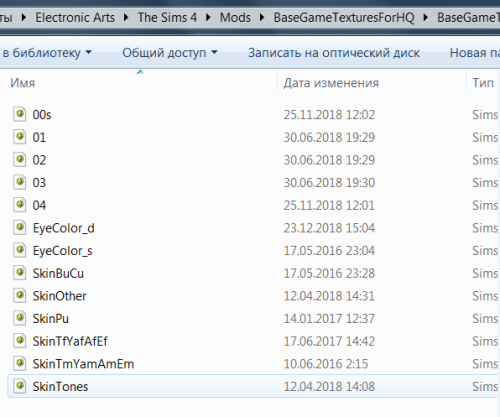
4.6. If HQ look like non-HQ after game update, check Game Options andGraphicsRules.sgr.
5. How to make CC compatible with HQ
You need to resize textures. You can do it automatically: use HQ Texture Converter by CmarNYC. Otherwise you can do it manually:
- Open package and extract rle2/rles files.
- Here you can find tutorial about Batch Export/Import textures in Sims 4 Studio and Batch/Image Size options in Photoshop CS6.
- If you get rle2image/rlesimage, rename them (rle2image/rlesimage to png) or use converter.
- If S4S close when you use Batch Export/Import Sims 4 Studio, you need to reduce number of exported/imported images. You can also use dds for import.
6. How to make EP/GP/SP compatible with HQ
This is similar to CC. You need convert rle2/rles from packages:
< path to game folder >\ <number> \ ClientFullBuild0.package
< path to game folder >\Delta\ <number> \ ClientDeltaBuild0.package
First - files after installation, second - after game patches. Use conflicts checking - something can be in basegame files already.
7. HQ textures in Sims 4 Studio
You need to change the default skintones to 2048 x 4096.
8. HQ & objects
Tutorial.
Sims 4 Design Tool Only Works On The First
Source: https://alf-si.tumblr.com/HQ_ts4_English
Posted by: stewartfralke.blogspot.com

0 Response to "Sims 4 Design Tool Only Works On The First"
Post a Comment